To sell your book via Amazon.co.uk ensure you have registered your book with the ISBN agency, this information will be given to Amazon.co.uk within 48 hours.
To set up an account to sell on Amazon look in a Google search for Basic Selling with Amazon (Individual) and create your account by Start Selling. Do not sign up for the business account where Amazon will charge you £25 per month. With Basic Selling Amazon will take approximately 30% of the retail value and will allow you £2.80 postage and packing.
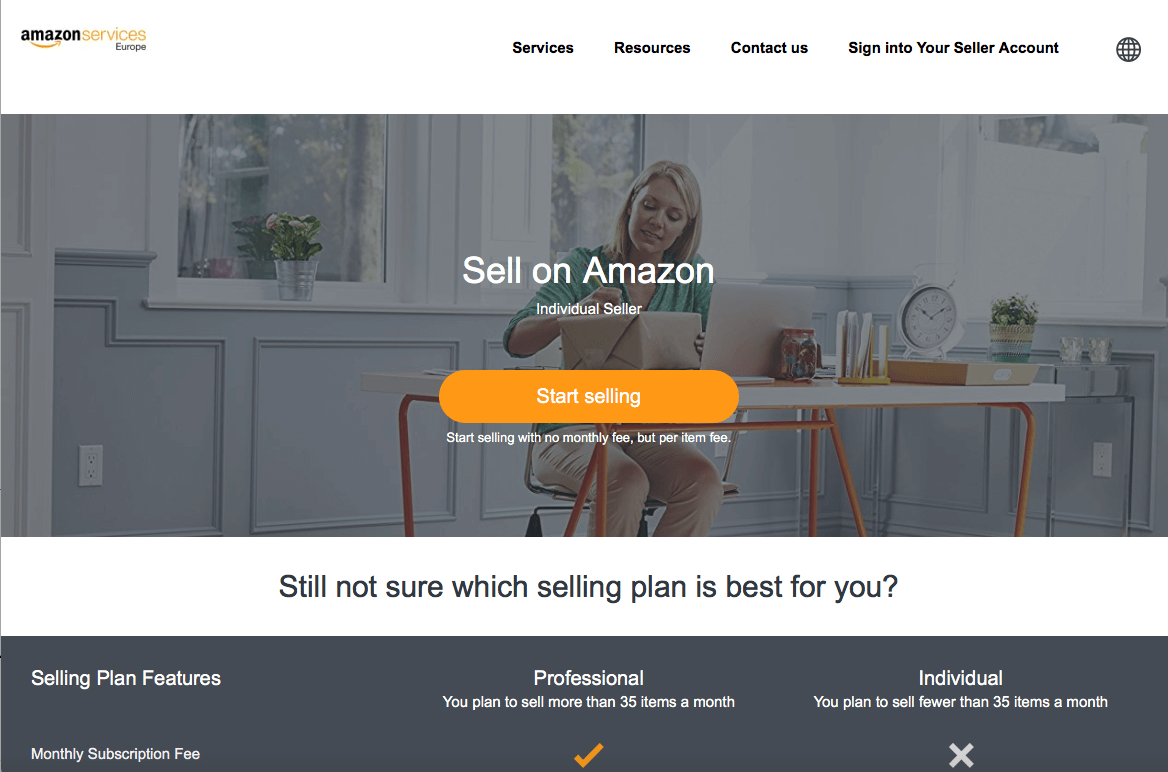
When you have created your account you can log in to your account by clicking on the link at the bottom of the Amazon.co.uk homepage ‘Sell on Amazon. Then ‘Sign into your seller account’. Complete your username and password.
Then ‘Inventory’, ‘Manage Inventory’ and ’Add a Product’ and complete the ISBN information and Amazon should find your book listed on Amazon.co.uk. If it does not find your book complete the form.
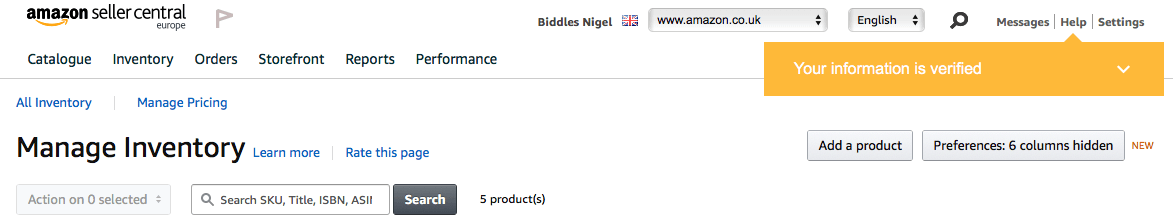
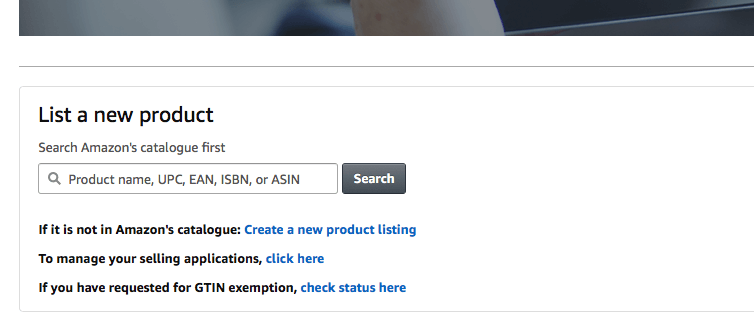
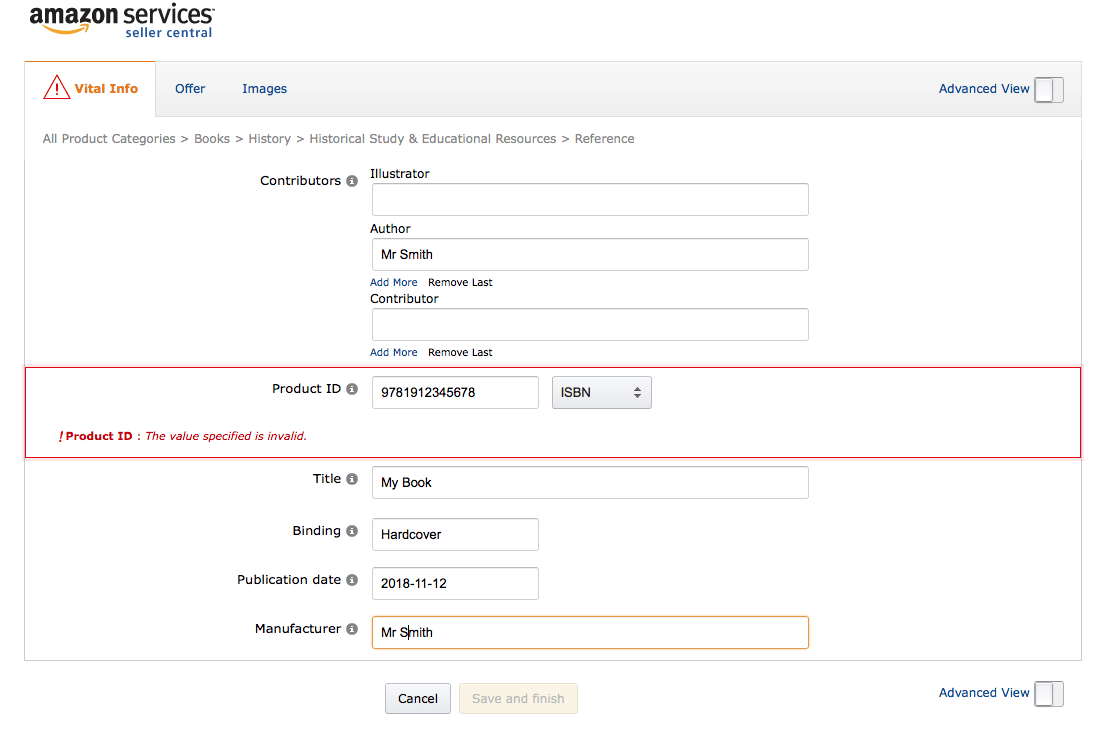
If it is not in Amazon’s catalogue:Create a new product listing
Complete all details as required and when completed your details will link to the book listed on Amazon and it will become ‘Available’.
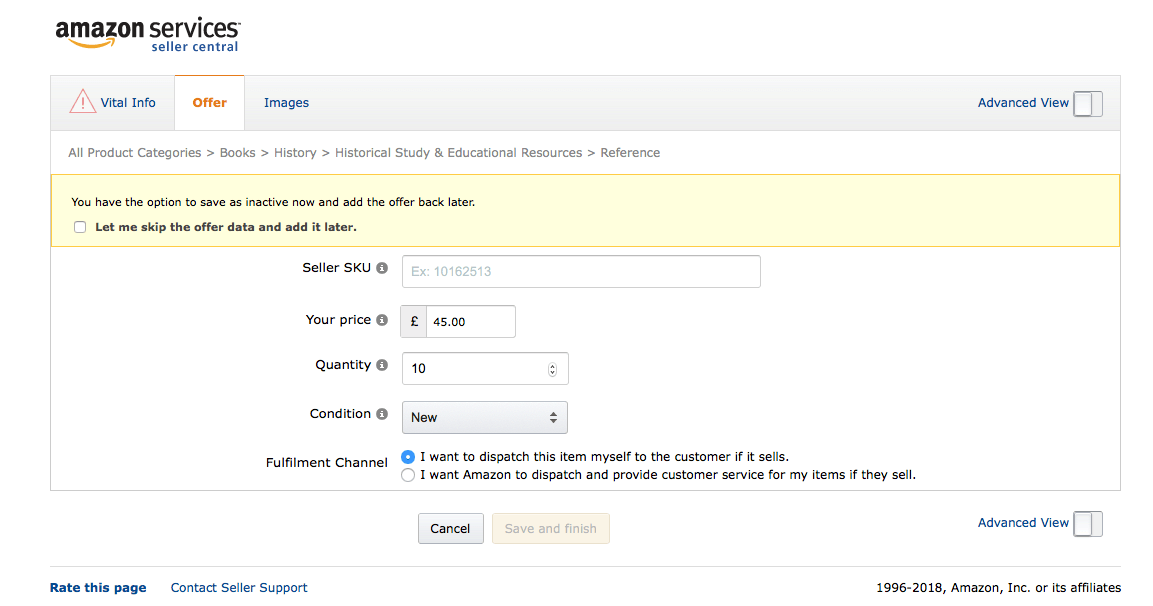
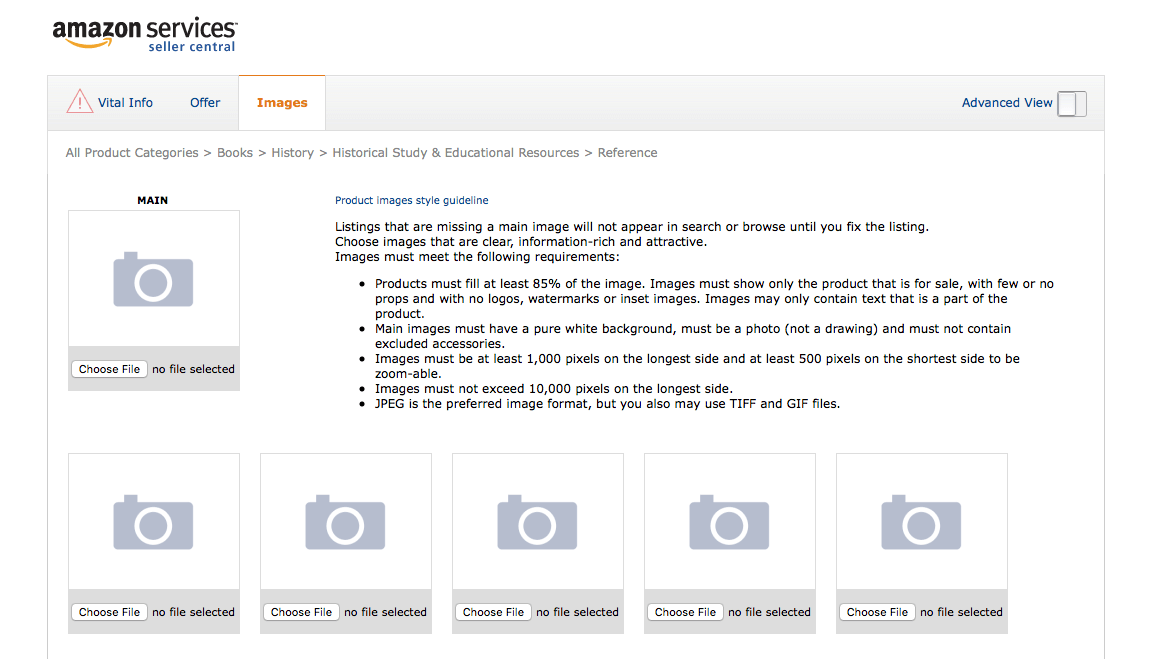
When a customer purchases a book you will receive an email and you will have to fulfil the order. Log into your Sellers Account and click on ‘Orders’ ‘Manage Orders’. It will have details of the person who has ordered your book for you to complete and print off a label and despatch the book.
